Creating category pages with Jekyll
April 9, 2020
Introduction
A long time ago, my blog used Jekyll tags to filter posts. When I redesigned the site, I got rid of this feature in the hopes of improving upon it. A couple years later (yikes!), it's now back as category pages. It's also fully responsive and works for the projects section too.
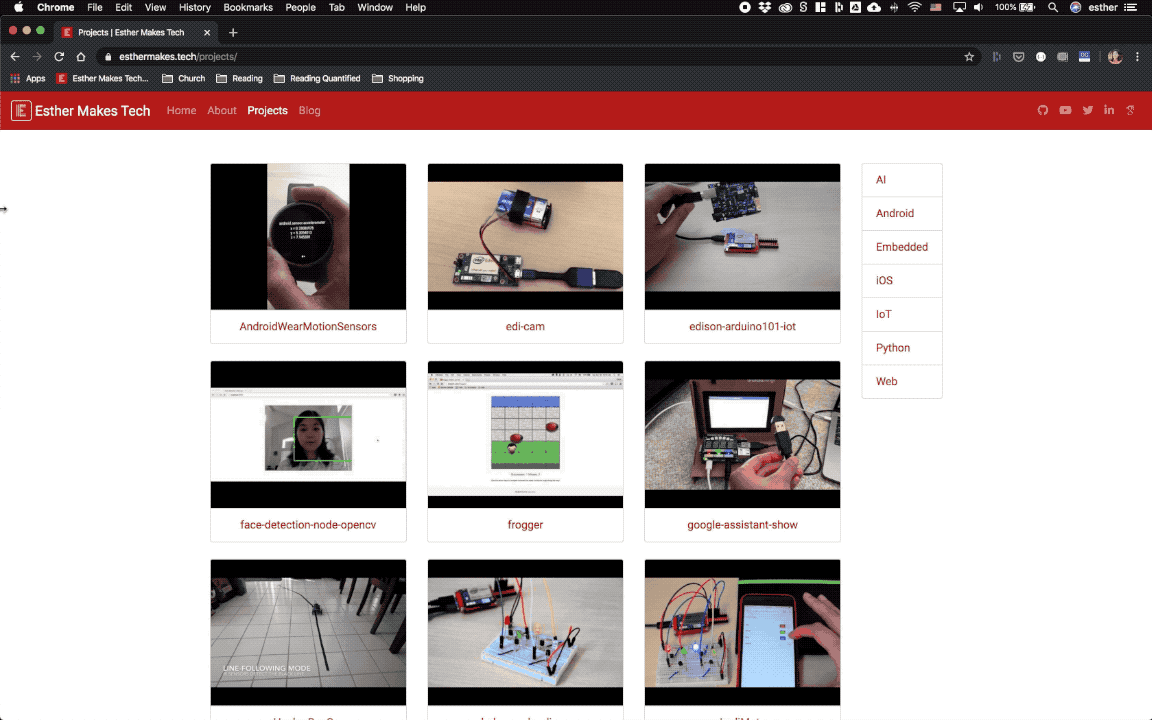
How it works
A plugin called Jekyll Archives is available that appears to have very similar functionality. However, it's not available for use with GitHub Pages, which is why I went this approach.
An index.html page per category
To start, each category requires its own page (e.g. projects/category/<category_name>/index.html). Unfortunately, this isn't super elegant even though each file is short and contains just a few lines of front matter. It doesn't scale well if you want to have a lot of categories. Keeping it to a manageable number is key for this approach.
Here's the file for projects/category/ai/index.html:
--- layout: project-category title: Projects: AI category: ai ---
The layout of this page is specified by project-category. Details on its content are provided later in this post.
Category data
In addition to creating an index.html page for each category (and in each section), the corresponding data for each category includes a more reader-friendly title.
The data for project categories are stored in _data/project-categories.yml:
ai: title: AI android: title: Android embedded: title: Embedded ios: title: iOS iot: title: IoT python: title: Python web: title: Web
A similar data structure exists for the blog categories and is located at _data/blog-categories.yml.
Displaying the results
The project category page layout is located at _layouts/project-category.html. It is responsible for displaying the appropriate projects, as well as all available categories. It also displays a different category selection UI depending on the screen size. For larger screens, a list group is displayed (_includes/category-list-group.html). For smaller screens, a form select option is displayed (_includes/category-select.html). The current category is also highlighted or selected.
_layouts/project-category.html
{% raw %} --- layout: default --- {% assign category = site.data.project-categories[page.category] %} {% assign categories = site.data.project-categories %} {% assign category_link_prefix = "/projects/category" %} <div class="container mt-5 mb-5"> <div class="row justify-content-center"> <!-- Projects --> <div class="col-lg-10 col-xl-10"> <div class="row"> <!-- site.data.projects contains all of the project details, including an array of categories that this project belongs to --> <!-- See _data/projects.yml --> {% for projectDict in site.data.projects %} {% assign projectTitle = projectDict[0] %} {% assign project = projectDict[1] %} <!-- Display the project if it matches the page's category --> {% if project.categories contains page.category %} <div class="col-sm-6 col-md-4 col-lg-4"> <div class="mb-4"> {% include project-card.html %} </div> </div> {% endif %} {% endfor %} </div> </div> <!-- Category List Group: Do not show on smaller devices --> <div class="col-lg-auto d-none d-lg-block"> {% include category-list-group.html %} </div> <!-- Category Select: Only show on smaller devices --> <div class="d-xs-block d-sm-block d-md-block d-lg-none order-first mb-2"> {% include category-select.html %} </div> </div> </div> {% endraw %}
_includes/category-list-group.html
{% raw %} {% assign sorted_categories = categories | sort %} <ul class="list-group"> {% for category in sorted_categories%} {% assign category_label = category[0] %} {% if category_label == page.category %} <li class="list-group-item active"> <a href="{{category_link_prefix}}/{{ category_label }}" class="text-white stretched-link">{{ categories[category_label].title }}</a> </li> {% else %} <li class="list-group-item"> <a href="{{category_link_prefix}}/{{ category_label }}" class="stretched-link">{{ categories[category_label].title }}</a> </li> {% endif %} {% endfor %} </ul> {% endraw %}
_includes/category-select.html
{% raw %} {% assign sorted_categories = categories | sort %} <form class="form-inline"> <div class="form-group mx-2 mb-2"> <select class="form-control" id="categorySelect" onchange="window.location.href=document.getElementById('categorySelect').value; return false;"> <option disabled selected value> -- select category -- </option> {% for category in sorted_categories%} {% assign category_label = category[0] %} {% if category_label == page.category %} <option value="{{ category_link_prefix}}/{{ category_label }}" selected>{{ categories[category_label].title }}</option> {% else %} <option value="{{ category_link_prefix}}/{{ category_label }}">{{ categories[category_label].title }}</option> {% endif %} {% endfor %} </select> </div> </form> {% endraw %}
Blog layout
A similar layout file exists for the blog at _layouts/blog-category.html. It also uses the same list group & form select option components as the projects section.
That's a wrap
Categories are now back on the site. It doesn't rely on any plugins, which is great. But, it does have the one drawback of having to create a page for each category. Hope you find this useful in your own Jekyll site.